How to Create hovClicks
HovClick's are integrated into your web site with one little piece of code placed at the very bottom of your web page..
With other popover advertisement software, you have to strategically place javascript, integrate and manipulate the HTML in your source code to activate the service. With hovClick, this does not need to happen.
There are really only four simple steps to hovClick.
Step 1:
Once you have logged into Hovlick.com, select (the New HovClick Button).
Step 2:
Choose a pre-designed HovClick, or Create a new HovClick of your own. If you create a HovClick of your own, make sure to set the Page Width, Height, and the amount of time you would like the HovClick to delay. (The Delay is measured in Seconds.)
Step 3:
Check the checkbox of the HovClick and then select (the Get Code Button). This will pop up with the one line of JavaScript to enter in the Source of the page you would like the HovClick to be displayed on.
Step 4:
Paste the generated code right below the closing body tag (</body>) in the source of your web page.
That’s it!
Here is what your page source code should look like in it's simplist form:
<html>
<head> </head>
<body>
All the words and pictures of your website would be in here.
</body>
<script src="http://www.hovclick.com/popover.php?id=4bf54a63fcb47e038ebebec92d81ada8"></script>
</html>

Simple to Use!
Just add one line of code generated by hovClick and your popup is ready to go.
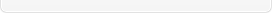

Keyword Triggering!
Set your popup to respond to referrals from Google, MSN, and Yahoo.
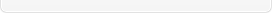

Signup Now!
Click here to register for hovClick! Thinking about giving hovClick a try? Signup is quick, free, and no download is required!
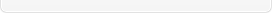

Latest News
-
January 1, 2011 Did you know that you can customize hovClick to look like your web content? We’re reminding you that hovClick is completely customizable except for the hovClick “powered by.” But, you can remove hovClick branding for a very reasonable cost, click here for more.
Testimonials
HovClick is surprisingly easy to use because you can really make it look like your own website just by adding your own HTML. I use it for our newsletter signup and special offers.
- John T.


